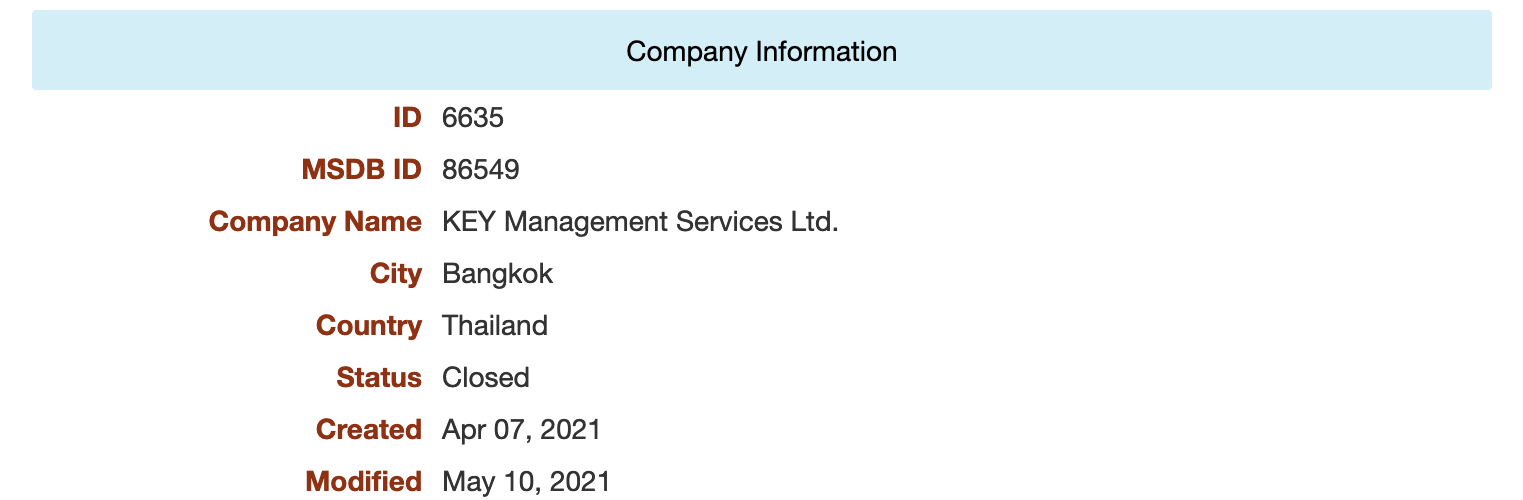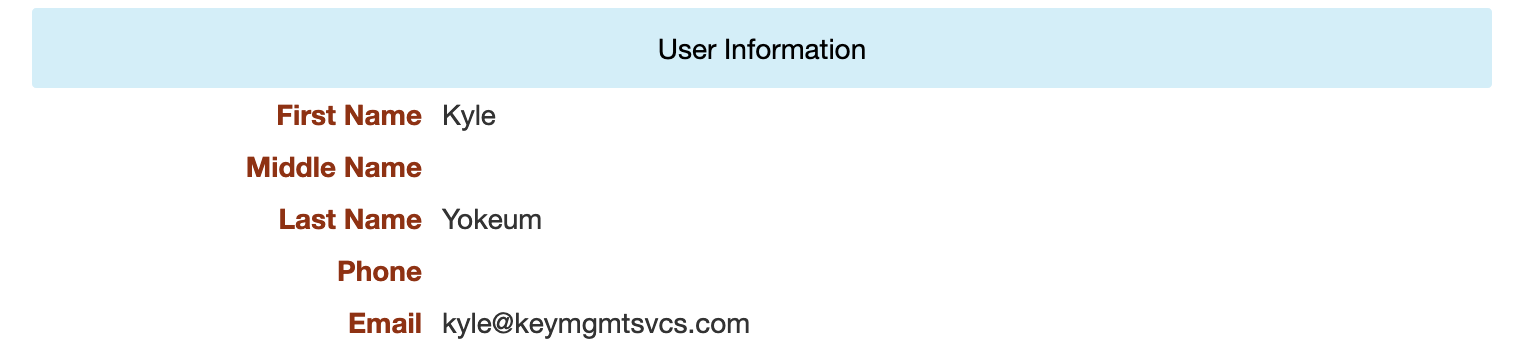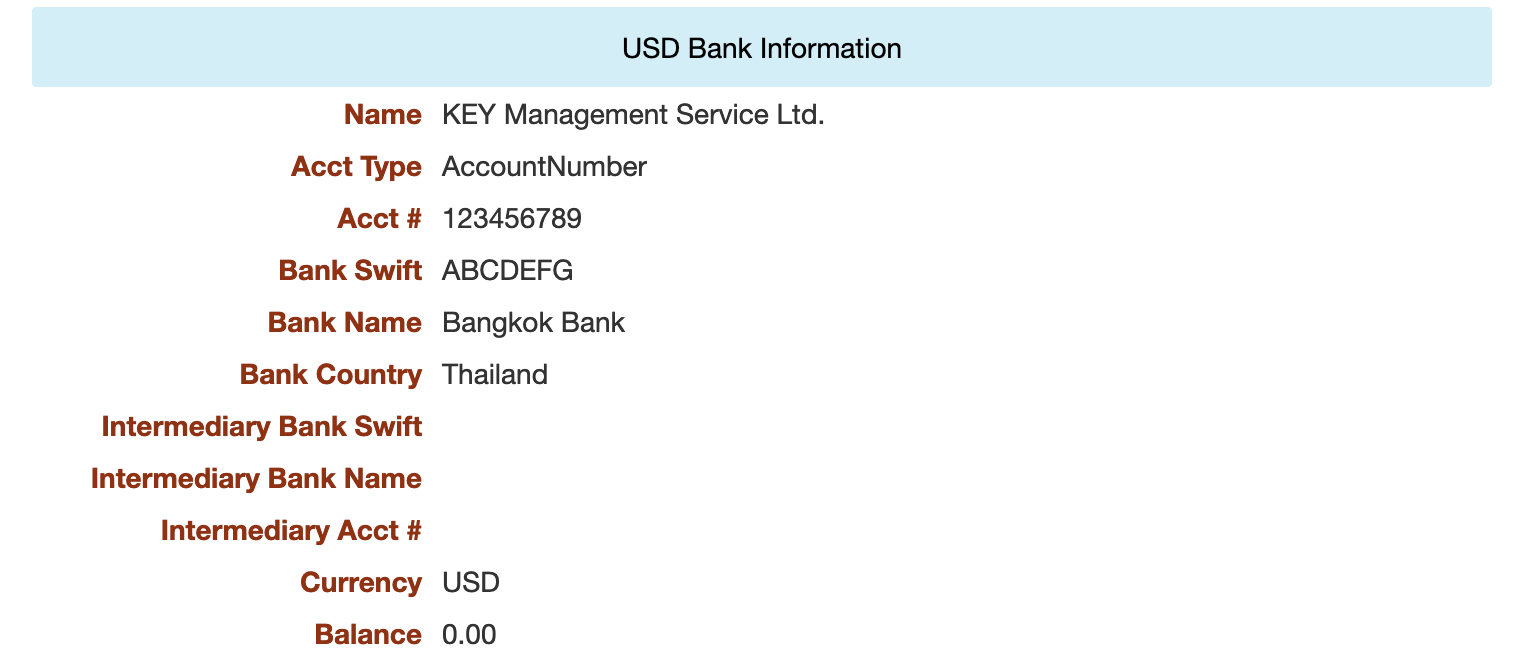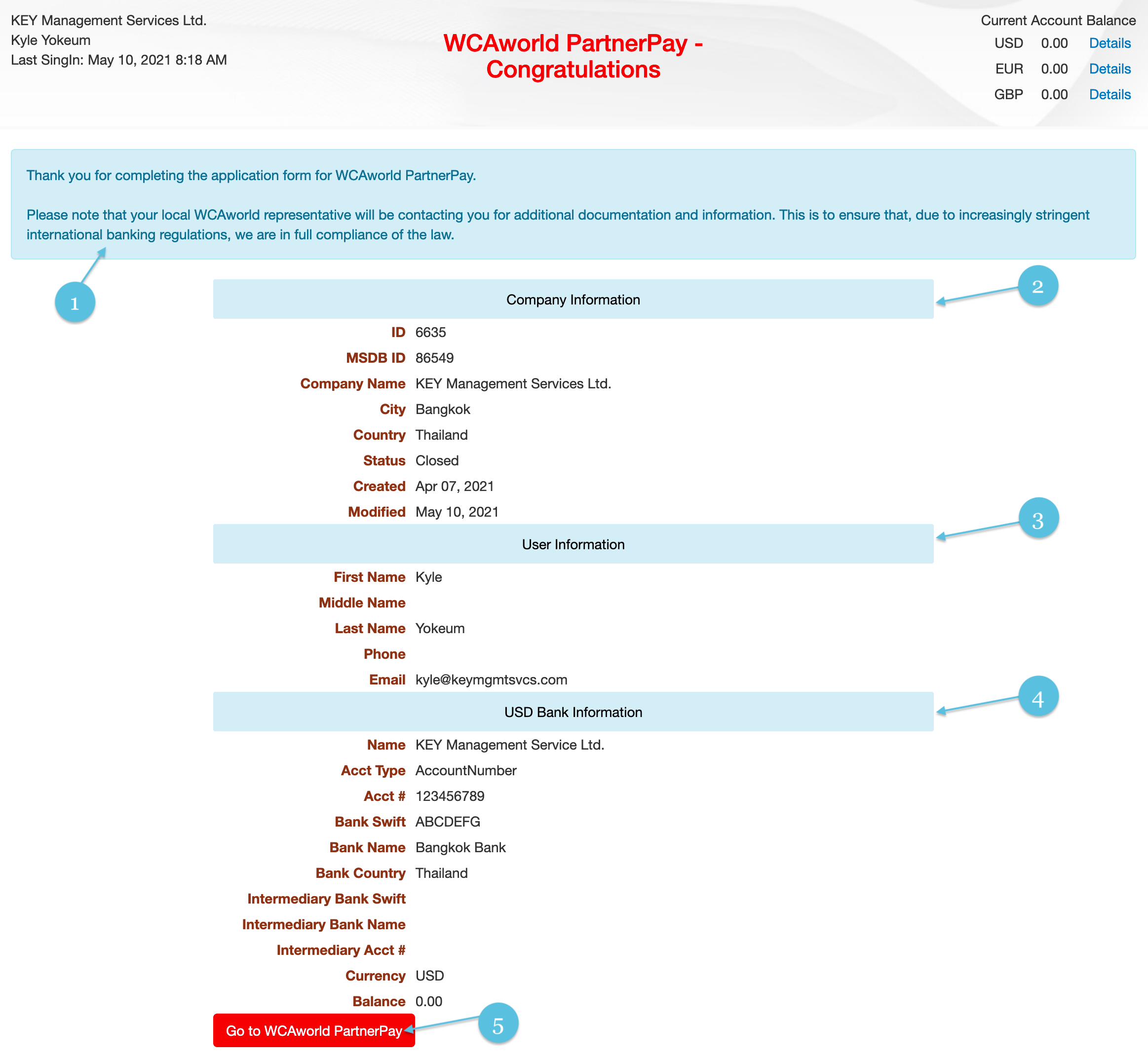
Once you have completed the steps of providing WCAworld PartnerPay the necessary information to activate your account you are presented with a screen showing you the information we are recording for your account activation.
Please review this information and verify it for accuracy; if any information is incorrect please click your internet explorer back button until you reach the page that you need to correct. If all information is correct, then you should proceed by clicking on the start using WCAworld PartnerPay button. This will log you out of the system and take you to the sign in page so the information may be recorded and allow you to log in with your username and new password.
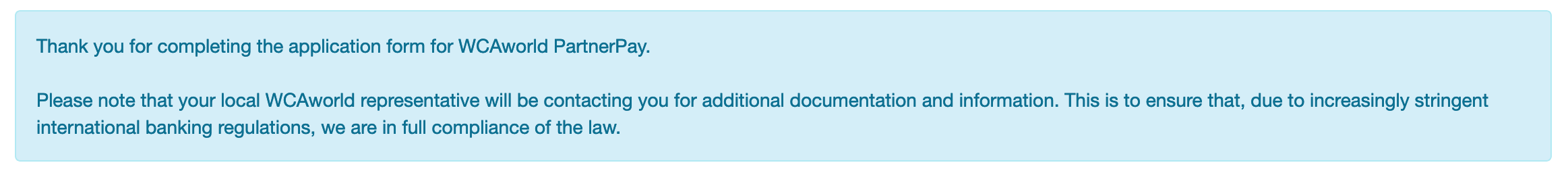
Thank you for completing the application form for WCAworld PartnerPay.
Please note that your local WCAworld representative will be contacting you with additional documentation and information. This is to ensure that, due to increasingly stringent international banking regulations, we are in full compliance of the law.