
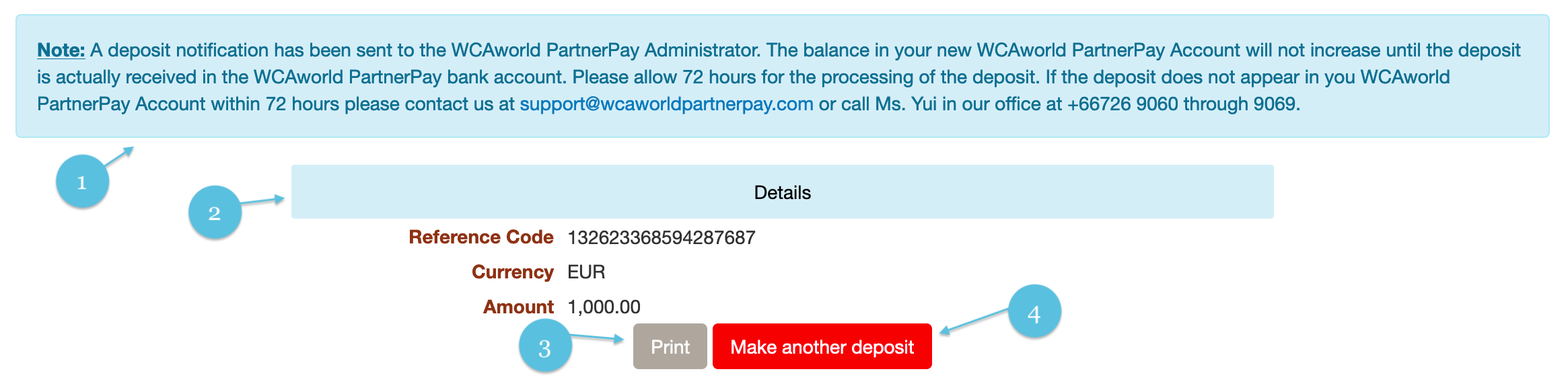
Once you have completed your deposit information this screen will appear to provide you with the details to your deposit, you may print this information for your accounting purposes.
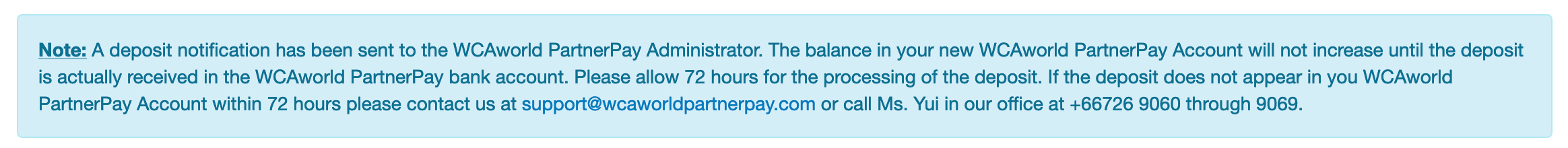
Note: A deposit notification has been sent to the WCAworld PartnerPay Administrator. The balance in your new WCAworld PartnerPay Account will not increase until the deposit is actually received in the PartnerPay bank account. Please allow 72 hours (3 working days) for the processing of the deposit. If the deposit does not appear in your PartnerPay Account within 72 hours (3 working days) please contact us at support@wcaworldpartnerpay.com or call Ms.Yui in our office at +66726 9060 through 9069.
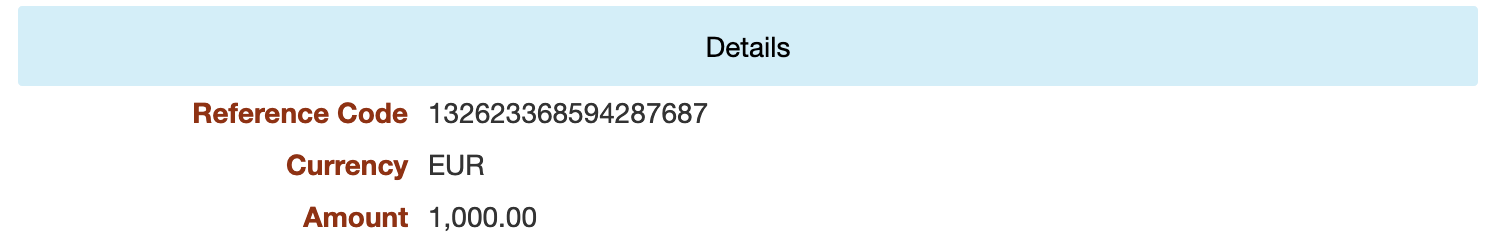
These are the details of the deposit you just sent in the WCAworld PartnerPay system.
Click on the Print button to print out the deposit information for your accounting purposes.
Click on the Make another deposit button to make another currency type deposit to WCAworld PartnerPay