
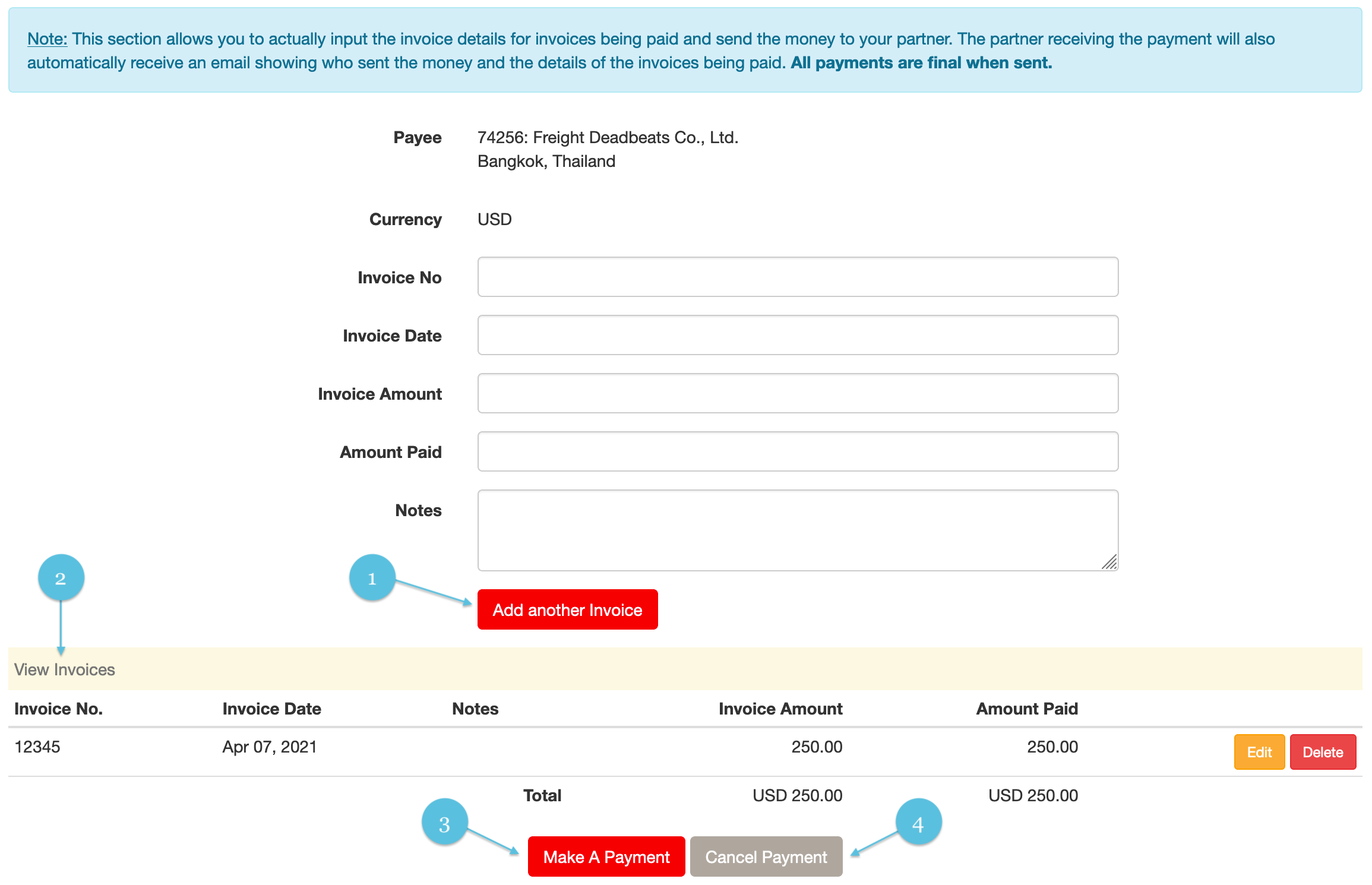
You can view the invoices, debits or credit notes that have been added to the payment at the bottom of the form. You may also edit or delete any line item by clicking on the edit or delete hyperlink to the right of each line item row.
Click the "Add another Invoice" button to add to the invoices lines items below.
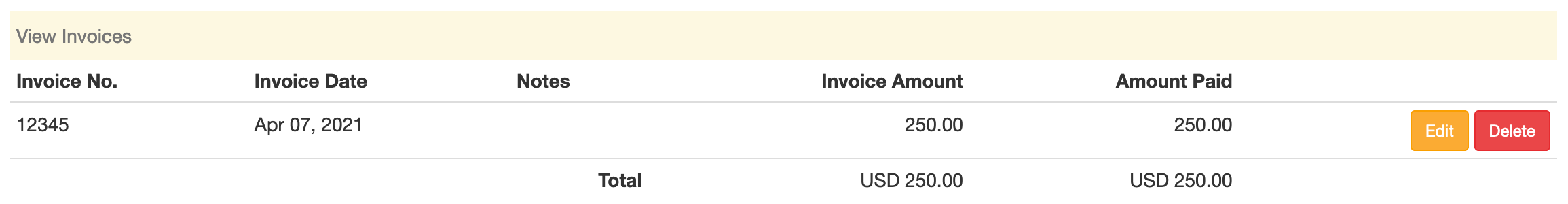
This interface displays all of the invoices or debits and credits you have added to the payment. Note that if you see an error you can either edit the invoice or delete it from the payment using the links to the right of the record row.
Once you have added all the invoices or debits and credit notes to the payment and reviewed the information for accuracy you can make the payment clicking the "Make a Payment" button. Note once you make the payment the amount is immediately deducted from your account and is not able to be cancelled so be very careful to make sure you are paying the proper party, in the proper currency and all of your amounts are correct before clicking the "Make a Payment" button.
Click the "Cancel Payment” button to cancel the entire payment from being made, this is not available after you have clicked on the "Make Payment" button.