
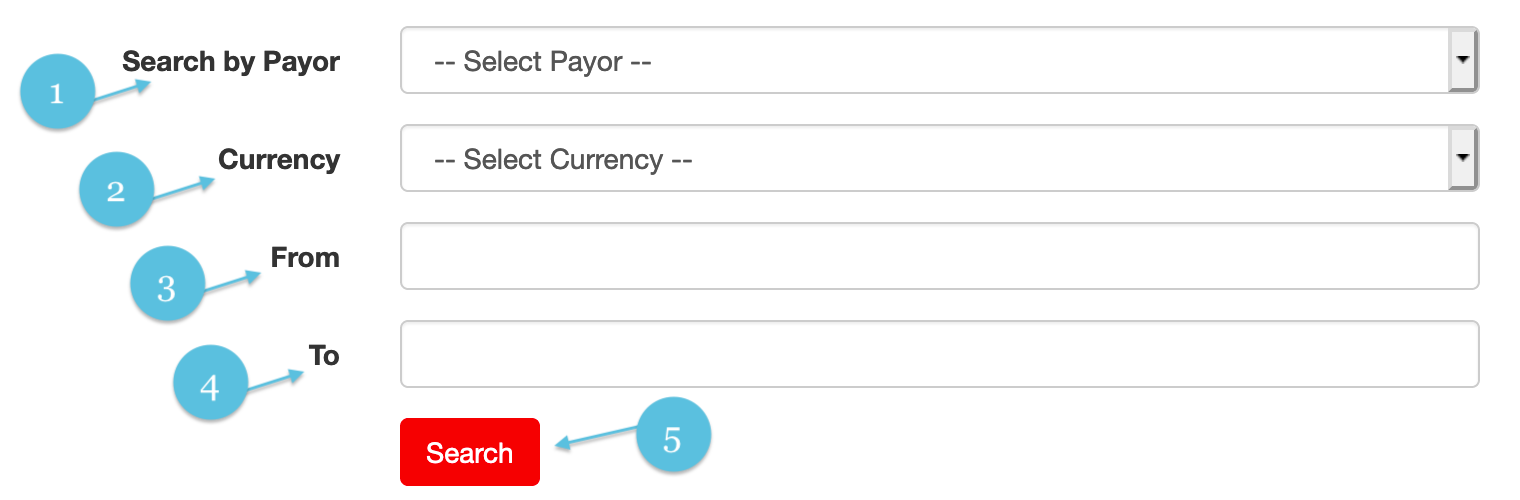
Select the search criteria for payor, currency and From date and To date.
Click on Search button.
Select the Payor you are searching for by using the dropdown list.
Select the currency
Select the beginning date for the search by clicking in the field.
Select the ending date for the search by clicking in the field.
Once you have selected all your search criteria click the Search button to obtain the results.