
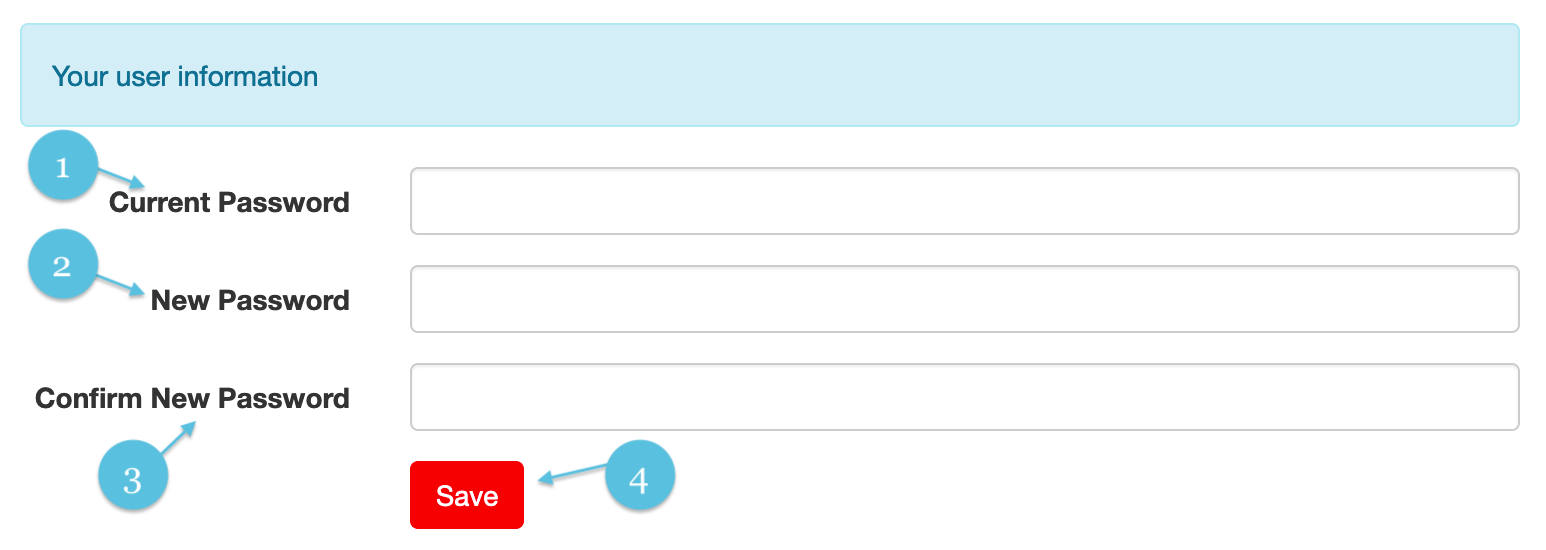
Complete the information on this form to change your password, and then click Change. Note the format requirements for a password.
Enter your old password
Enter your new password. Note a Password must contain at least one Uppercase letter, one lowercase letter, one numeric value and one special character, no spaces.
Enter your new password the exact same as the new password so we may confirm you did not make a typographical error.
Once you have completed the form click the save button to change your password.