
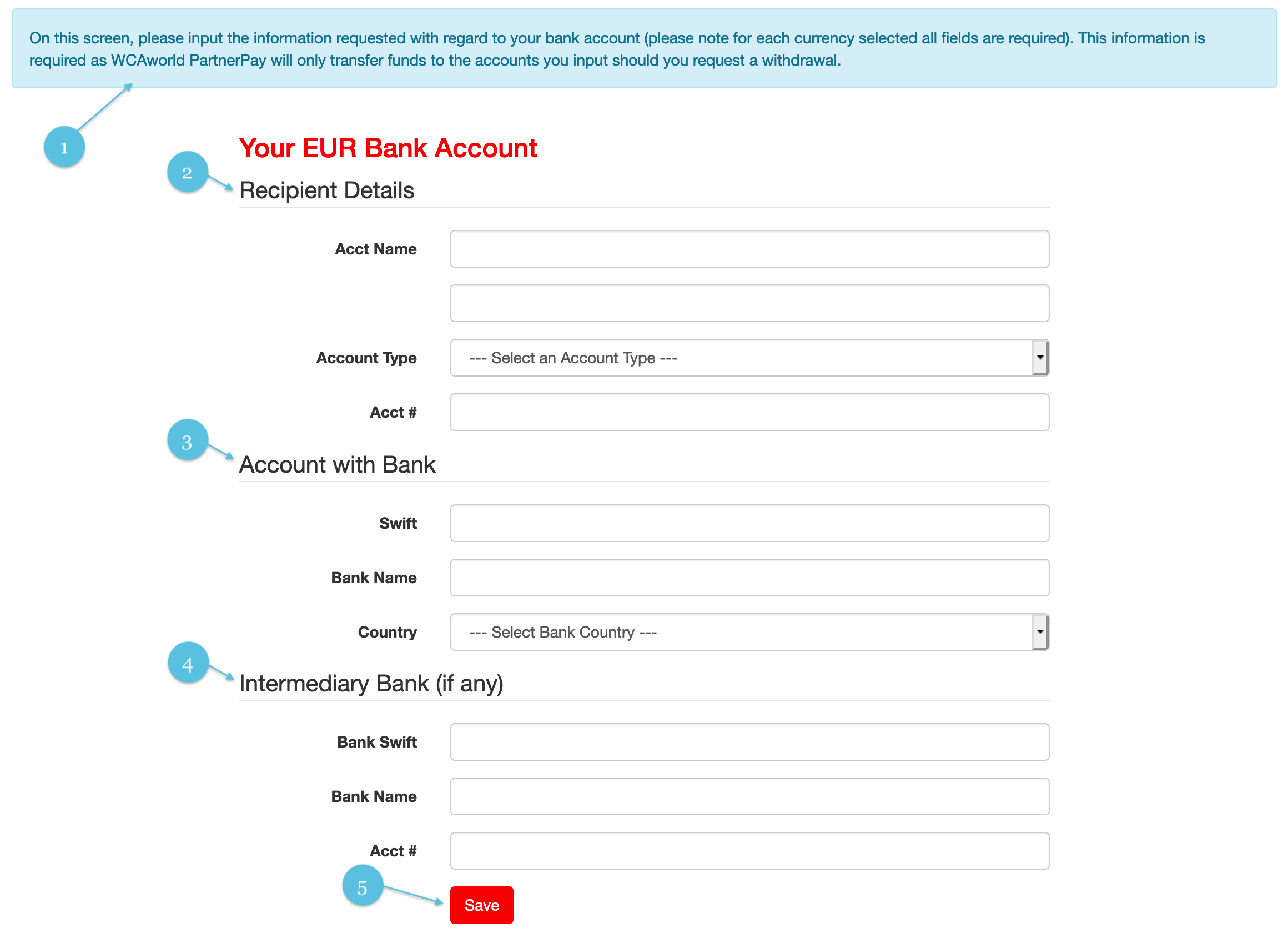
Enter the bank information for the bank account you want any withdrawals from your WCAworld PartnerPay EUR account sent to.
Prior to being able to make any payments out of the EUR account, the participating member must either deposit enough funds or receive enough funds from participating members into the EUR account to cover the transactions.
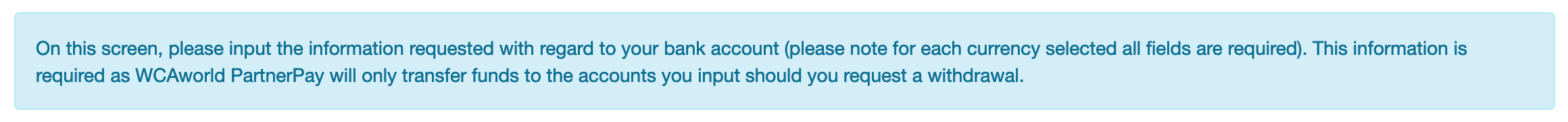
On this screen. Please input the information required with regard to your bank account (please note for each currency selected all fields are required). This information is required as WCAworld PartnerPay will only transfer funds to the accounts you input should you request a withdrawal.
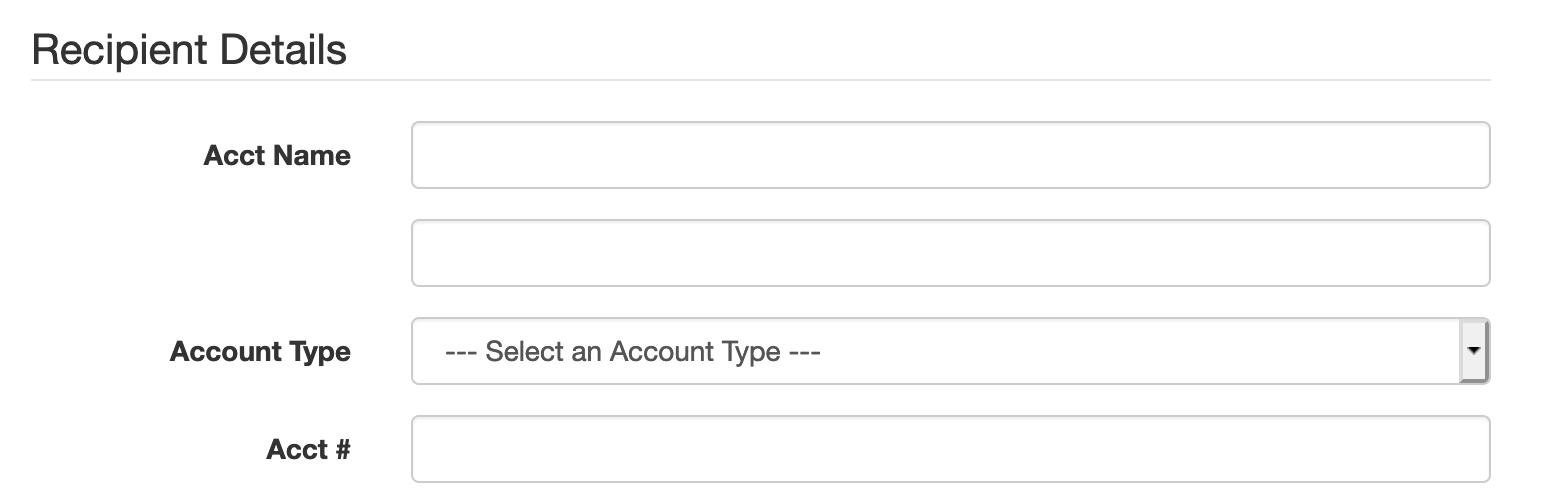
Enter Account Name, select the account type from the drop down, and provide the account #.
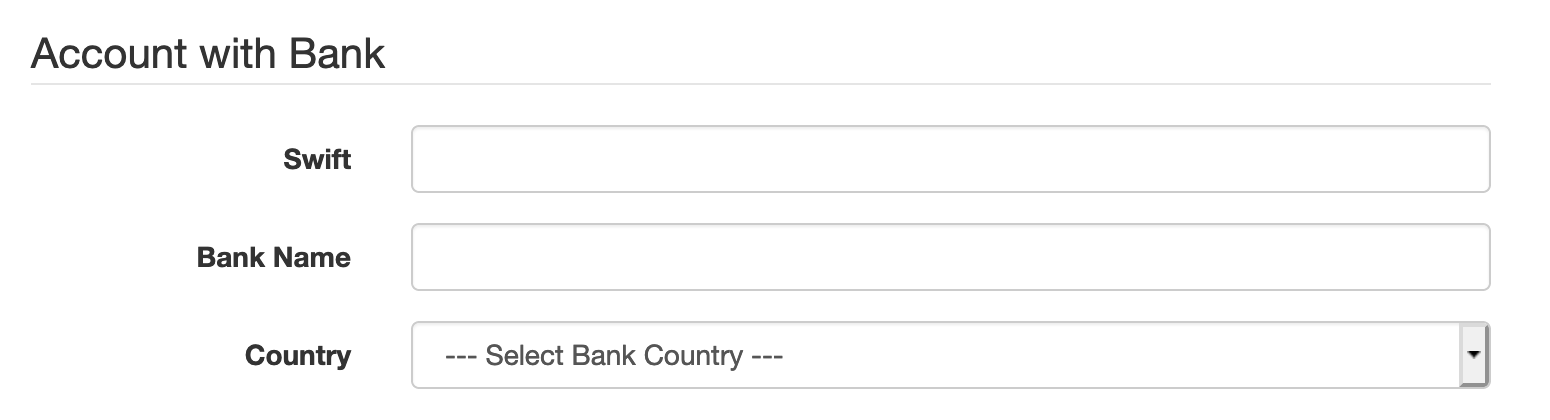
Enter your Swift details, Bank Name, and Select the Country of the Bank from the drop-down menu.
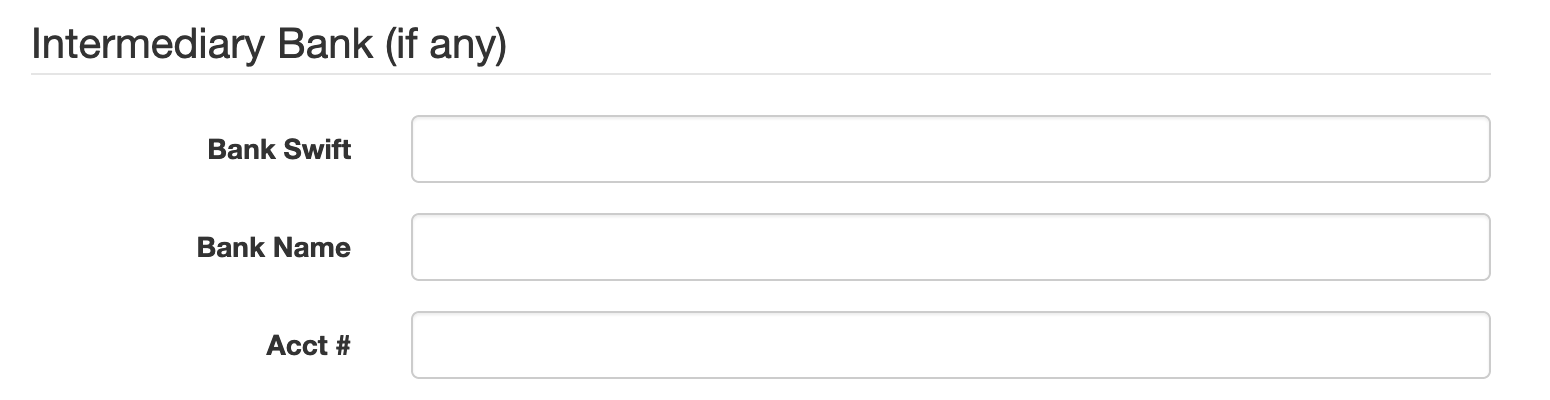
Enter your Swift details, Bank Name, and Account number for any Intermediary Bank if you have one.
Click Save to have your Bank details saved to your Partner Profile.