
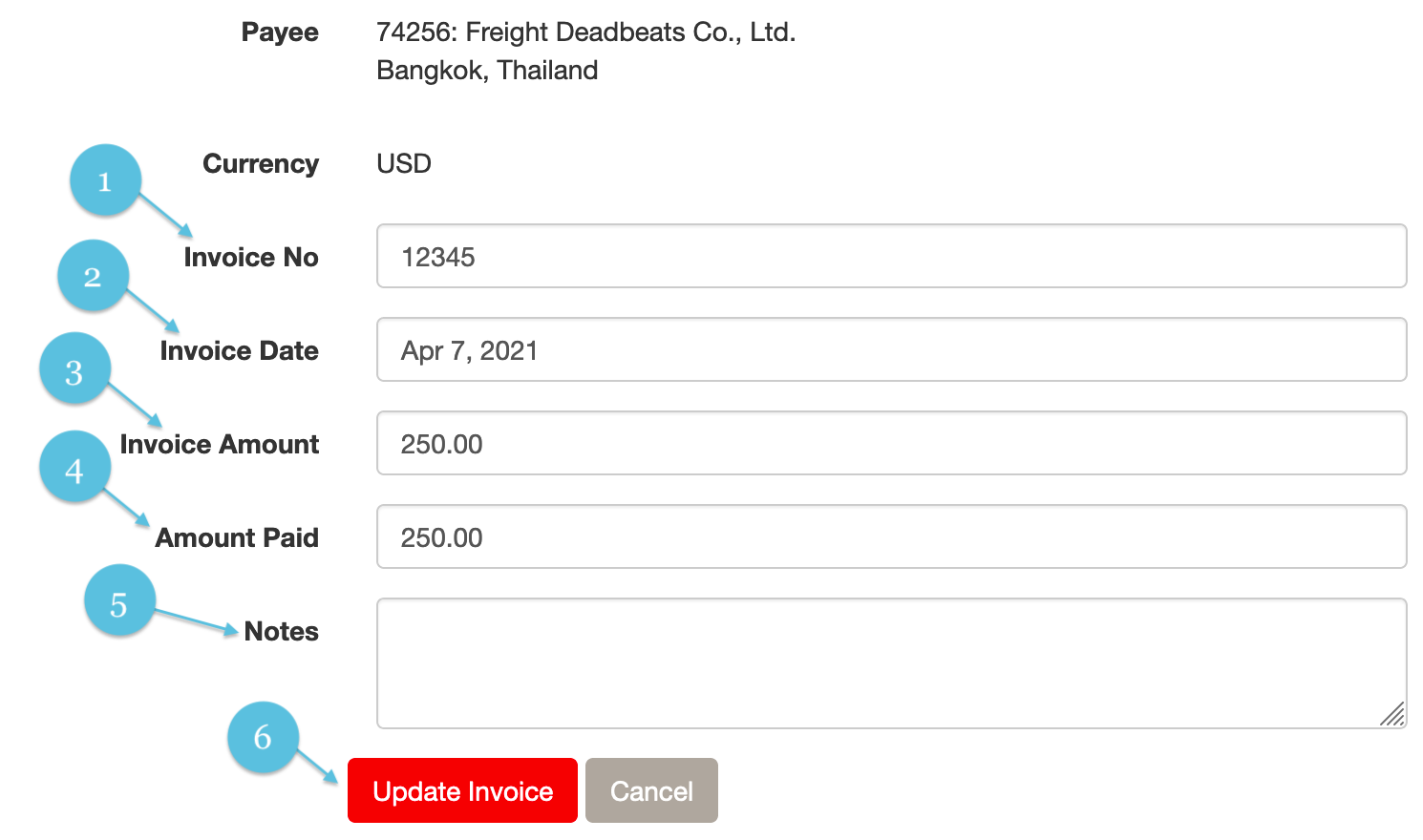
After clicking on the Edit link the form will re load providing the payment line item you requested to edit with every field being editable.
After clicking on the edit invoice link while editing an invoice, debit or credit note you can edit the invoice, debit or credit note number if necessary.
After clicking on the edit invoice link while editing an invoice, debit or credit note you can edit the invoice, debit or credit note date if necessary. Note all dates must comply with the proper format.
After clicking on the edit invoice link while editing an invoice, debit or credit note you can edit the invoice, debit or credit note Invoice Amount if necessary
After clicking on the edit invoice link while editing an invoice, debit or credit note you can edit the invoice, debit or credit note Amount Paid if necessary
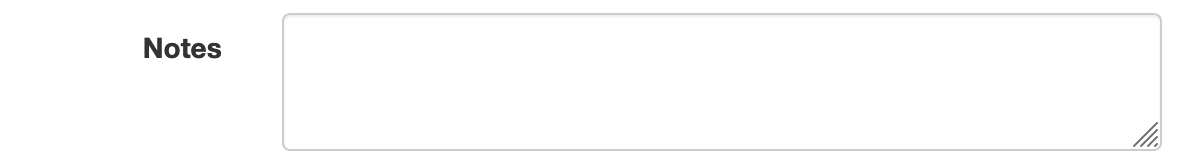
After clicking on the edit invoice link while editing an invoice, debit or credit note you can edit the invoice, debit or credit note "notes" if necessary.
Once you have completed editing the invoice, debit or credit note data for this line item you may save your changes by clicking on the update invoice button. You can also click the Cancel button at any time to cancel the editing of this invoice, debit or credit note.