
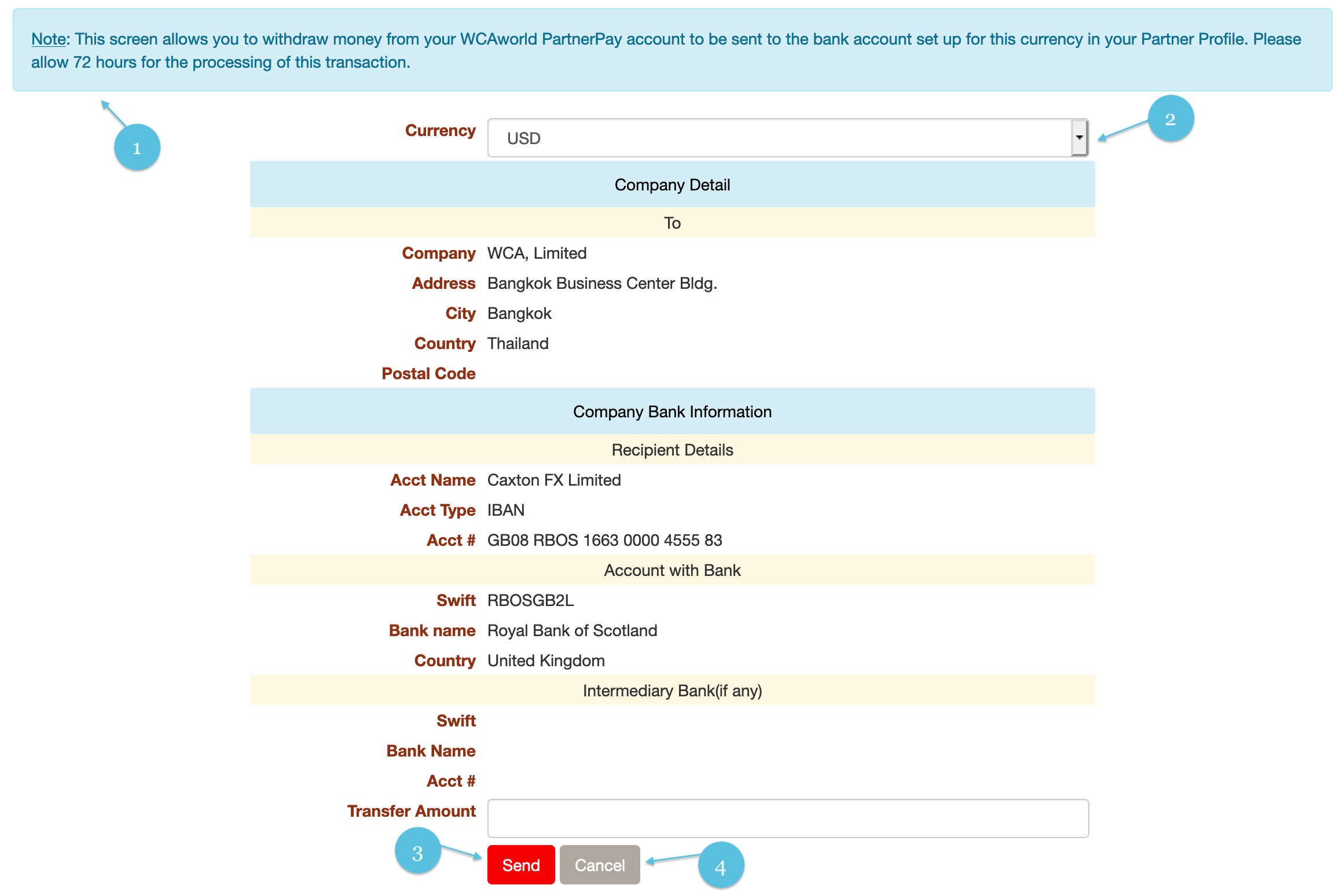
The withdrawal form makes it easy to withdraw funds from one of your currency accounts. The funds will be sent to the Bank account for this currency that your administrator setup in their Administrator sub menu item Company Profile (This information is displayed in the middle portion of the form by default).
All you need to do is select the currency from the currency dropdown list and enter the amount you desire to withdraw.
Note that you cannot withdraw an amount that would take the balance below the WCAworld PartnerPay minimum for that currency at the time of processing the withdrawal.
If the balance you have left (after the withdrawal) would bring you below the account minimum requirements, you will receive a message advising that the withdrawal cannot be made for this amount because it would reduce your account below the minimum funds required level.
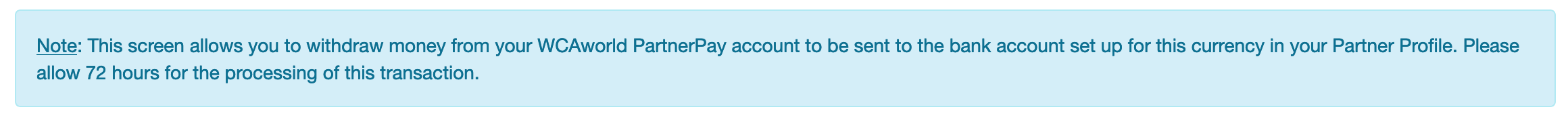
This screen allows you to withdraw money from your WCAworld PartnerPay account to be sent to the bank account set up for this currency in your Partner Profile. Please allow 72 hours (3 working days) for the processing of this transaction.
Select the currency account you desire to make a withdrawal from.
The amount to be withdrawn from your WCAworld PartnerPay currency account and transferred to your bank.
Click the "Send" button to send WCAworld PartnerPay staff to process your withdrawal request.
Click the "Cancel" button to cancel clear the form.