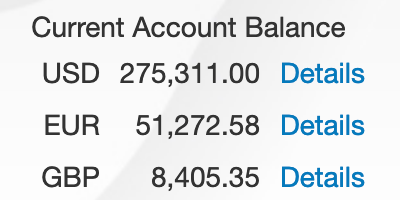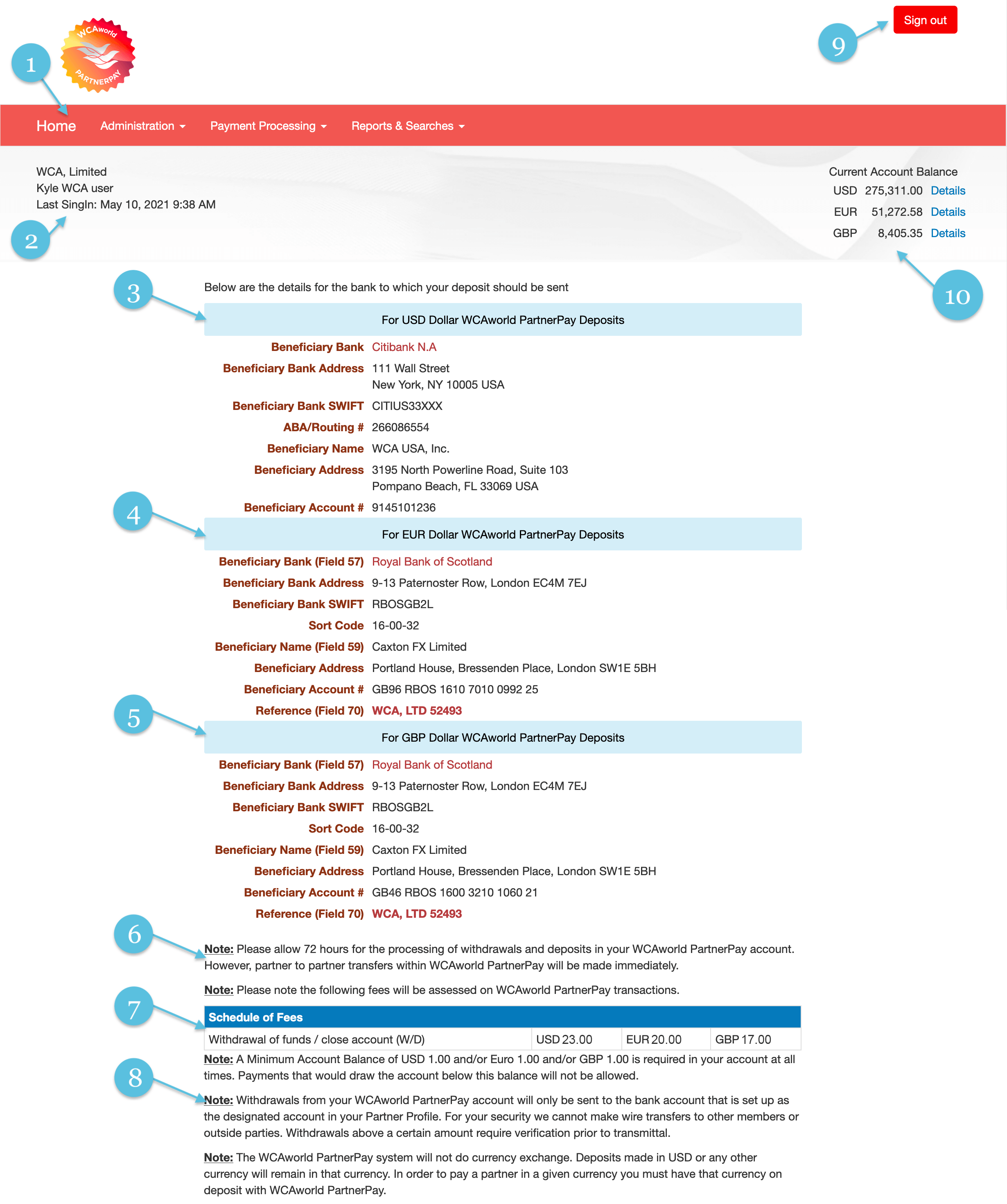
The Home Page of WCAworld PartnerPay provides you with...
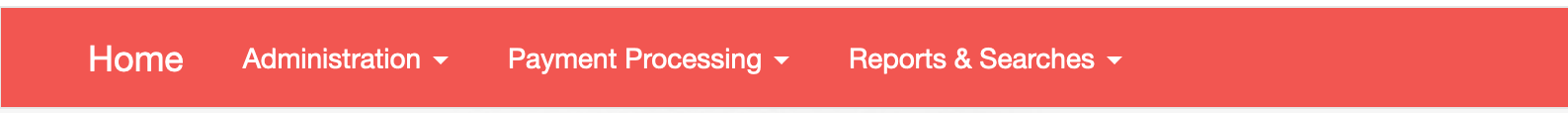
The menu allows you to navigate throughout WCAworld PartnerPay we recommend you review in detail this manual for Administration, Payment Processing, Reports & Searches.
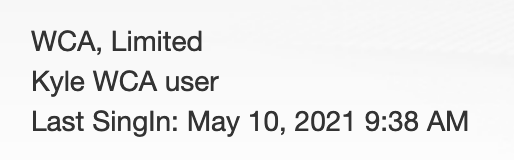
The header contains the signed in Company Name, Username and for security purposes displays the last date and time the user was signed in. In the event you discover a date and time you were not logged in please contact support@wcaworldpartnerpay.com right away so that we may review your account with the appropriate person at your company to determine there has been no security breach.
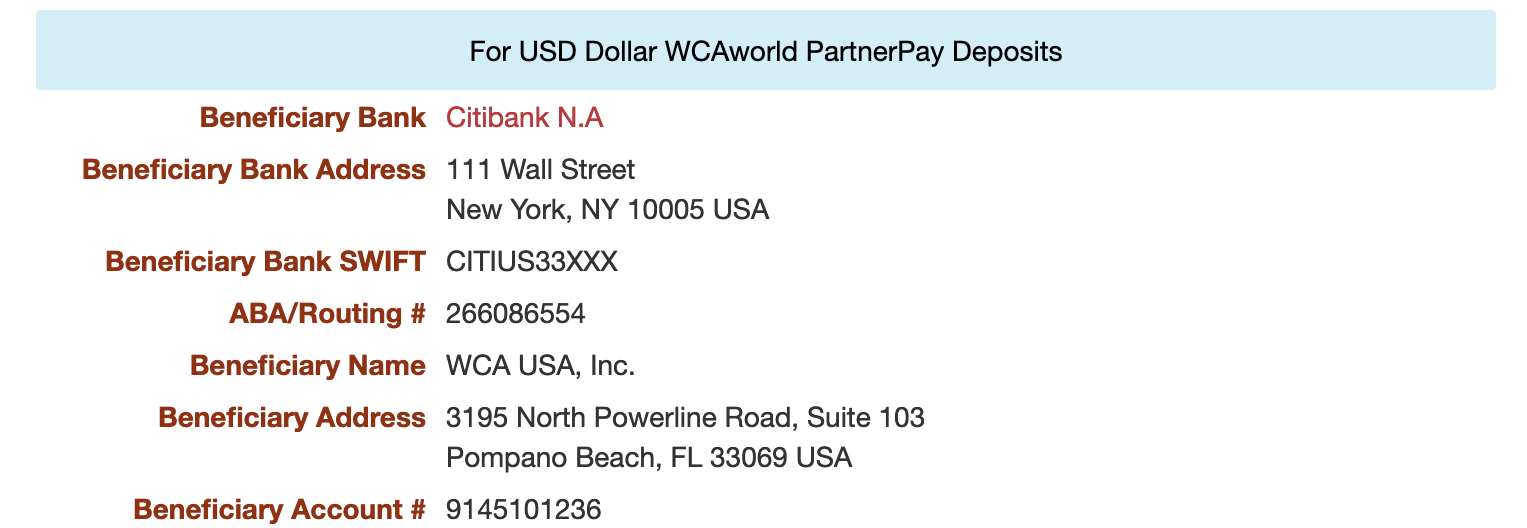
The home page displays the detail for the bank to which the deposits you are making to your PartnerPay account should be wire transferred to for USD.
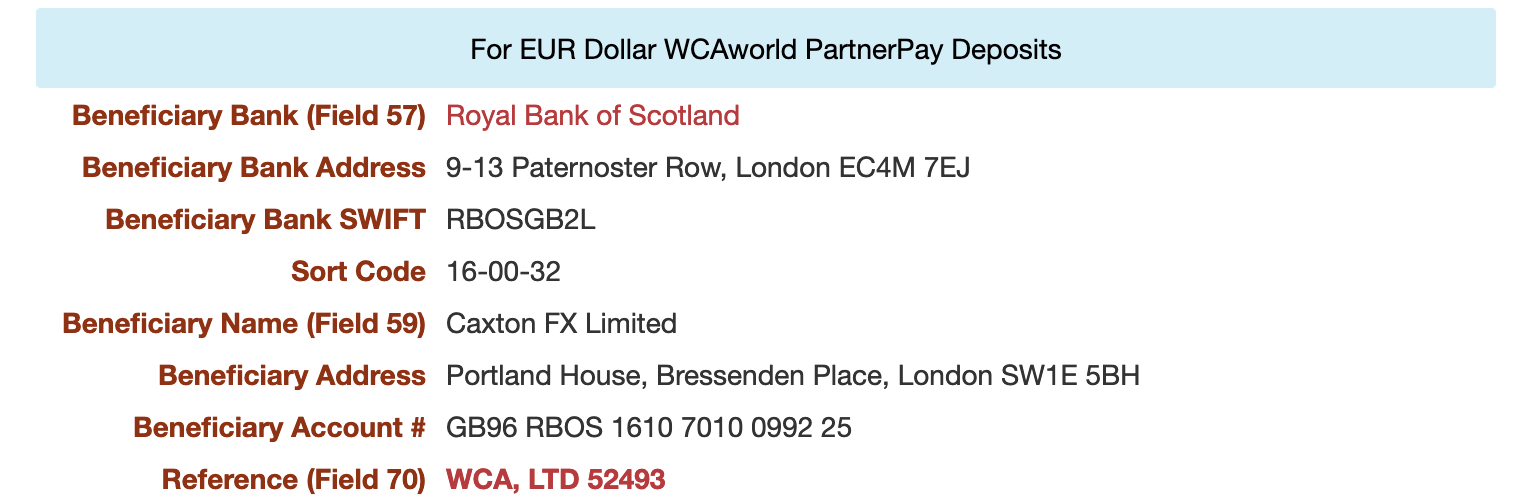
The home page displays the detail for the bank to which the deposits you are making to your PartnerPay account should be wire transferred to for EUR.
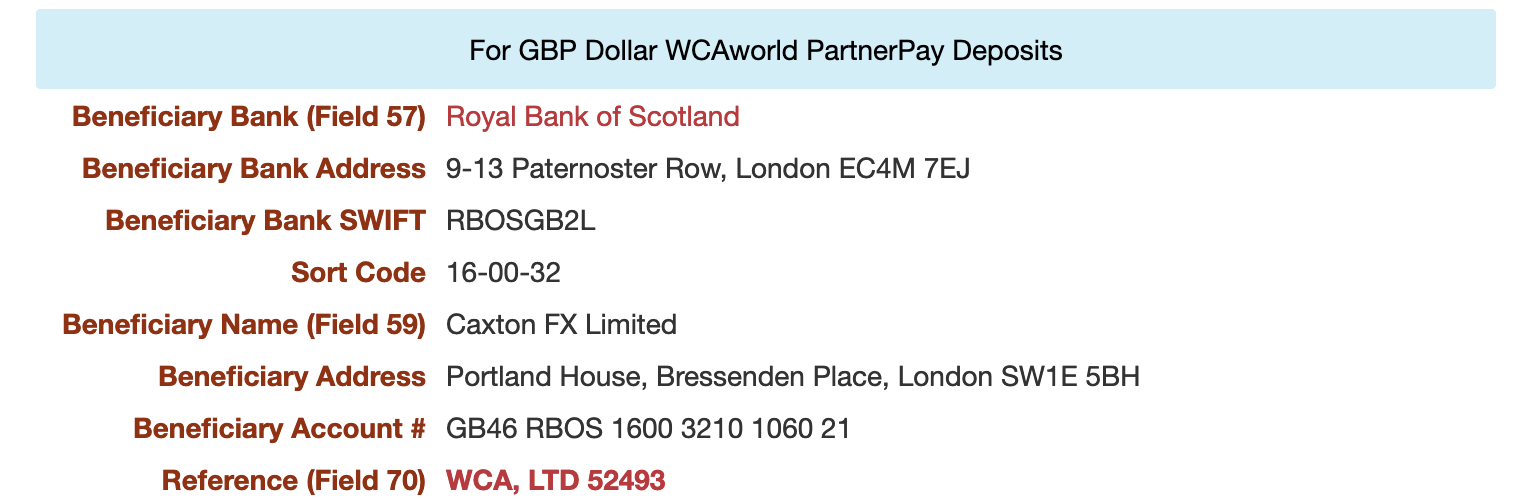
The home page displays the detail for the bank to which the deposits you are making to your PartnerPay account should be wire transferred to for GBP.
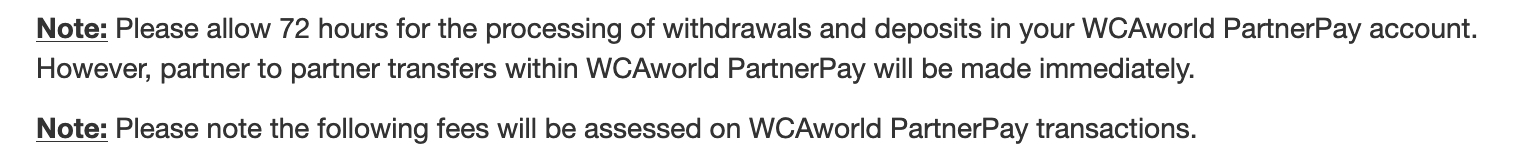
This section provides two notes.
Note: Please allow 72 hours (3 working days) for the processing of withdrawals and deposits in your WCAworld PartnerPay account. However, partner to partner transfers within PartnerPay will be made immediately.
Note: Please note the following fees will be applied to PartnerPay transactions.
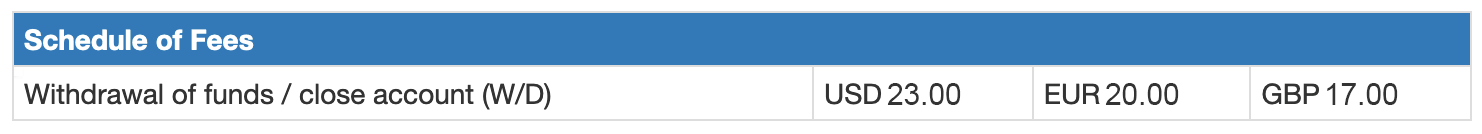
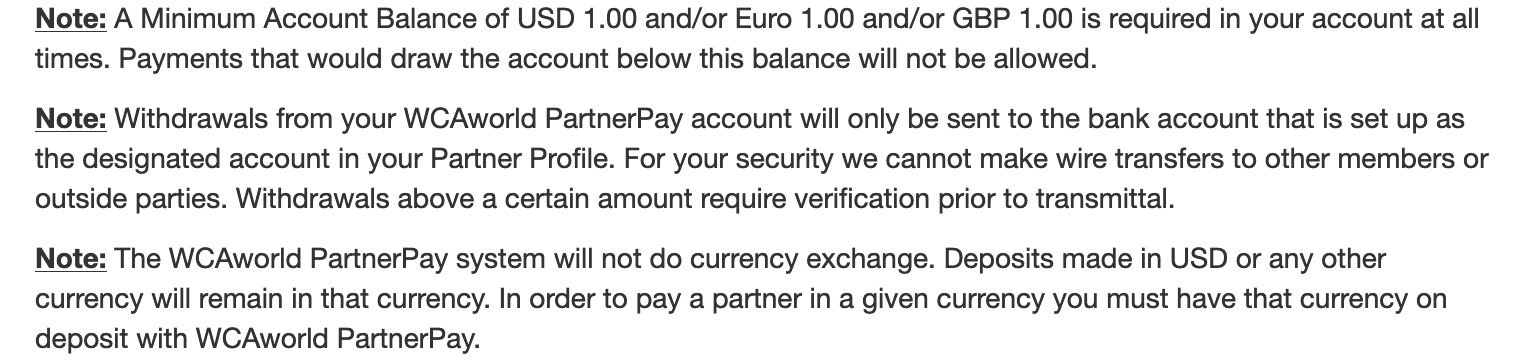
At the bottom of the home page three additional very important notes are provided.
Note: A Minimum Account Balance of USD 1.00 and/or Euro 1.00 and/or GBP 1.00 is required in your account at all times. Payments that would draw the account below this balance will not be allowed.
Note: Withdrawals from your PartnerPay account will only be sent to the bank account that is set up as the designated account in your Partner Profile. For your security we cannot make wire transfers to other members or outside parties.
Note: The PartnerPay system will not do currency exchange. Deposits made in USD or any other currency will remain in that currency. In order to pay a partner in a given currency you must have that currency on deposit with PartnerPay.