
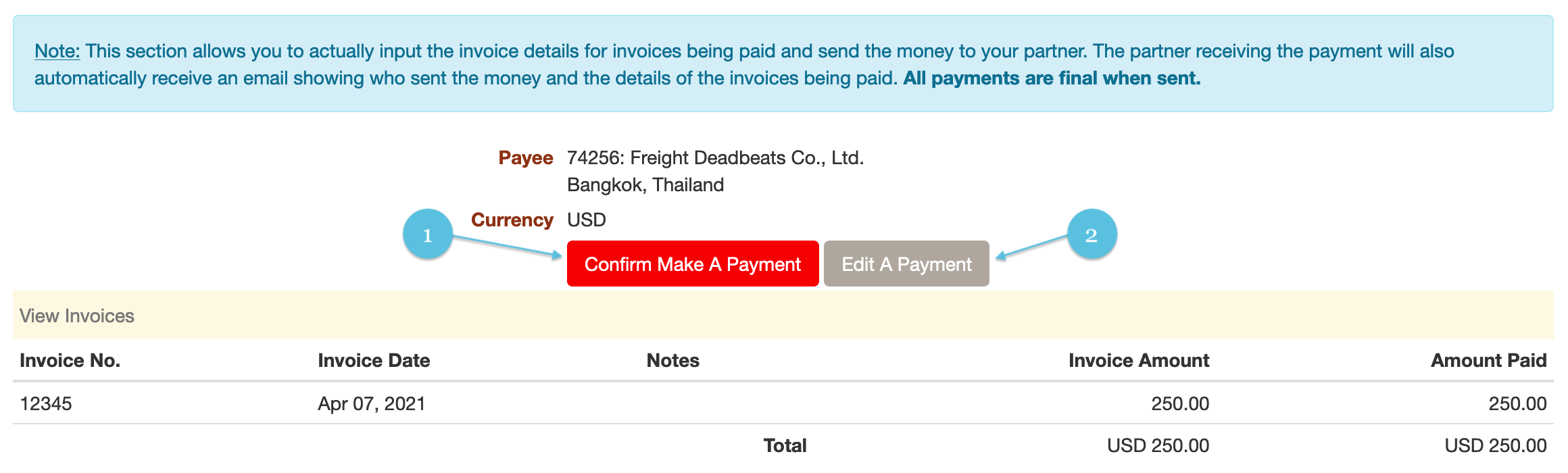
Once you click on the "Make a Payment" button the above page will load asking if you are sure you want to make this payment.
Note this is your final chance to cancel making the payment; once you click the "Confirm Make a Payment" button the payment is made immediately and cannot be cancelled.
If you are sure click Confirm Make a Payment button if not click Edit a Payment button and review again to determine if you want to make this payment or not.
Warning! Only click the "Confirm Make a Payment" button if you are absolutely sure you want to make this payment. Once you click on the "Confirm Make a Payment" button the payment is final and cannot be reversed.
If you are not sure you want to make this payment click the "Edit a Payment" button to edit or cancel the payment from being made. This option is not available once you have clicked the "Confirm Make a Payment" button.