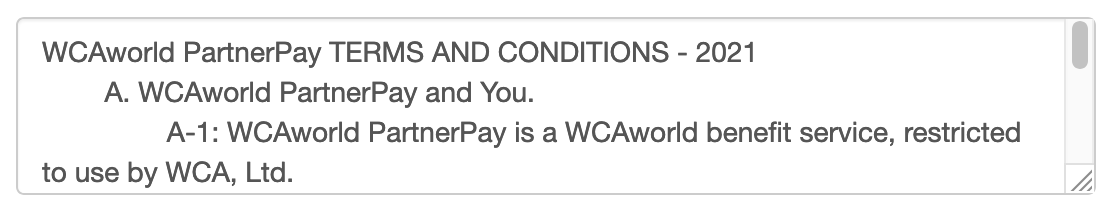Accounts for WCAworld PartnerPay were opened for every member HQ Office. Each member can then add additional branches
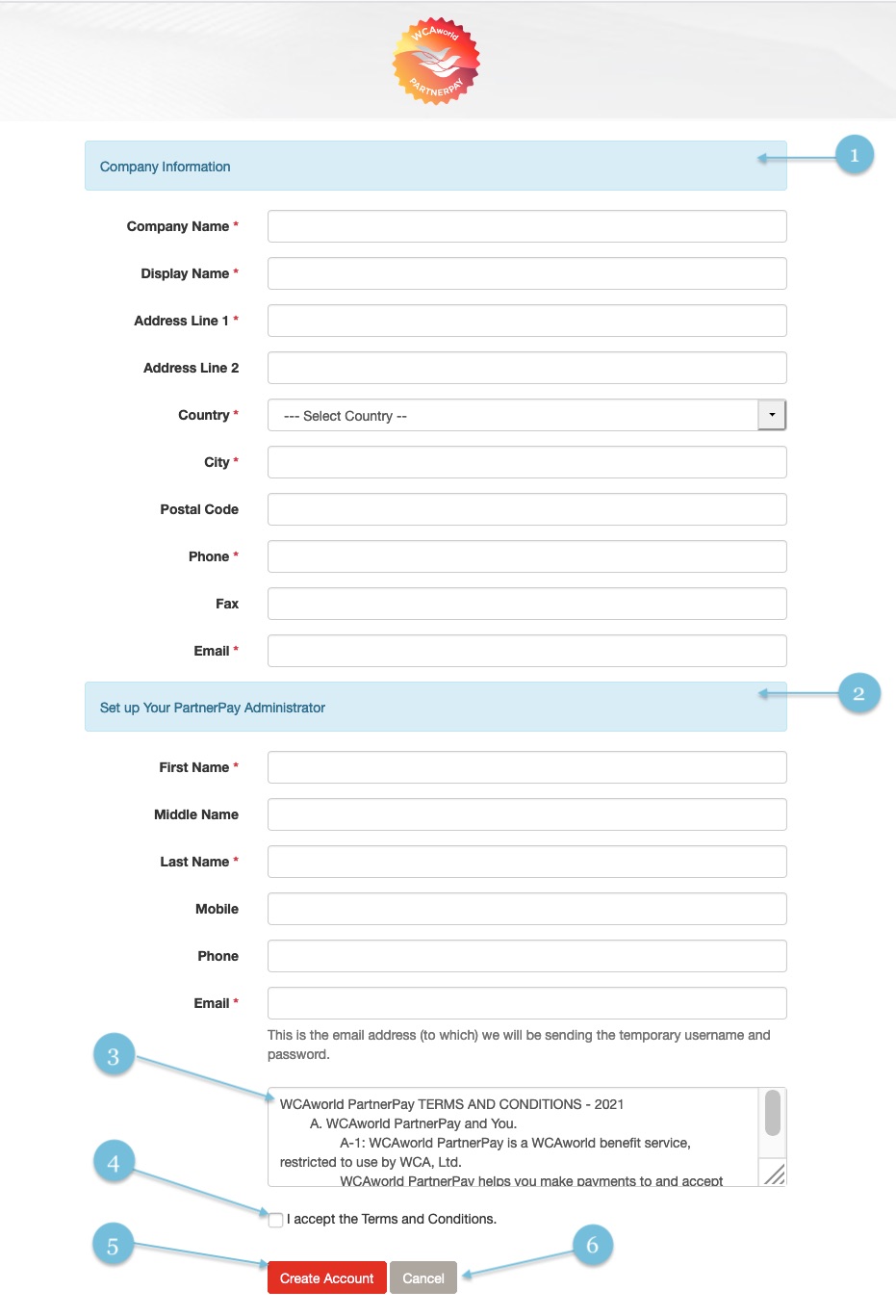
Once the account has been opened a username and password is sent via automatic email for you to be able to activate your account.
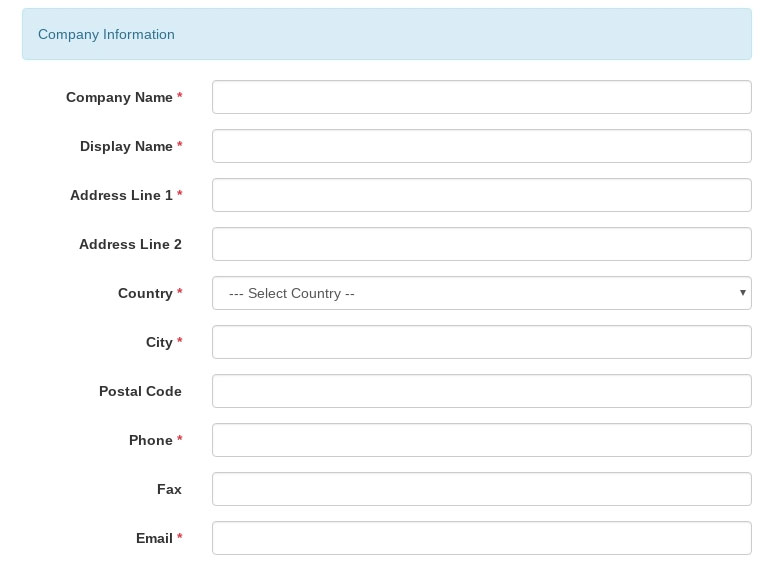
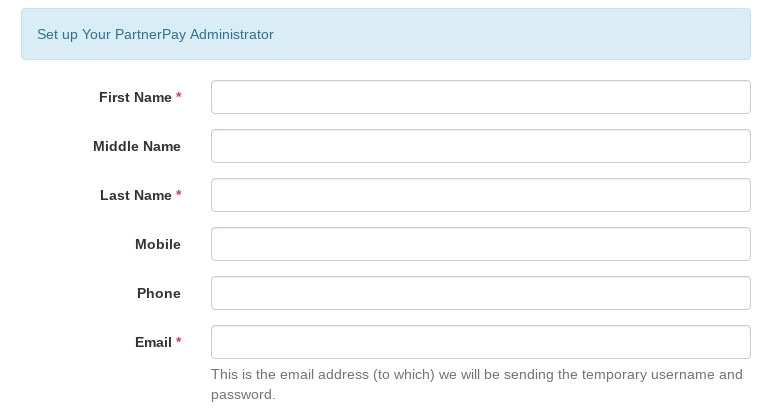
Please enter the required information for the person who will be the Administrator of your company account. Fields marked with Asterisk are required fields
Note: The email address for the administrator is the email address (to which) we will be sending the temporary username and password.